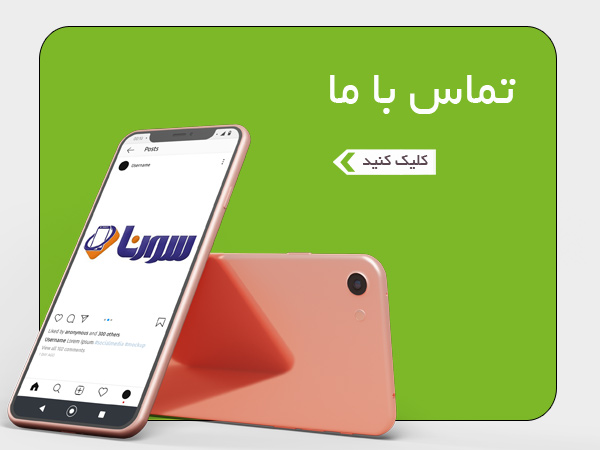handsfree
smartwatch
sabtesefaresh-1




پاور بانک اورایمو traveler 4 pro
تومان۱.۴۵۰.۰۰۰
پاور بانک PD-24
تومان۱.۳۵۰.۰۰۰
هندزفری اورایمو freepods lite
تومان۱.۳۵۰.۰۰۰
هندزفری Xiaomi buds 3 pro
تومان۳.۲۹۰.۰۰۰
درحال بارگذاری ...